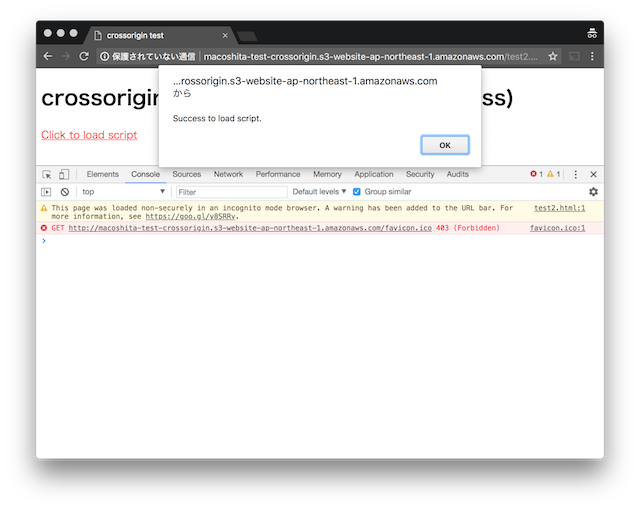The prefetch tag is not work without crossorigin attribute on Amazon S3
On Amazon S3, <link rel="prefetch"> is not work without crossorigin attribute.
Perhaps Amazon S3 only add CORS headers (Access-Control-Allow-Origin, Access-Control-Allow-Methods …) when request headers has Origin.
When the document has no crossorigin prefetch tag, access to prefetch URL without origin header on Chrome.
This response is cached Chrome, and reuse next access by script tag.
This cache has no CORS headers. 😢
Source:
<!DOCTYPE html>
<html lang="en">
<head>
<meta charset="UTF-8" />
<meta name="viewport" content="initial-scale=1" />
<title>crossorigin test</title>
<link
rel="prefetch"
href="https://s3-ap-northeast-1.amazonaws.com/macoshita-test-crossorigin/main.js"
crossorigin
/>
<!-- important -->
</head>
<body>
<h1>crossorigin prefetch test (maybe success)</h1>
<a id="test" href="javascript:void(0)">Click to load script</a>
<script>
document.getElementById("test").addEventListener(
"click",
function () {
const script = document.createElement("script");
script.src =
"https://s3-ap-northeast-1.amazonaws.com/macoshita-test-crossorigin/main.js";
script.crossOrigin = "crossorigin";
document.getElementsByTagName("head")[0].appendChild(script);
},
false
);
</script>
</body>
</html>Result:
Success
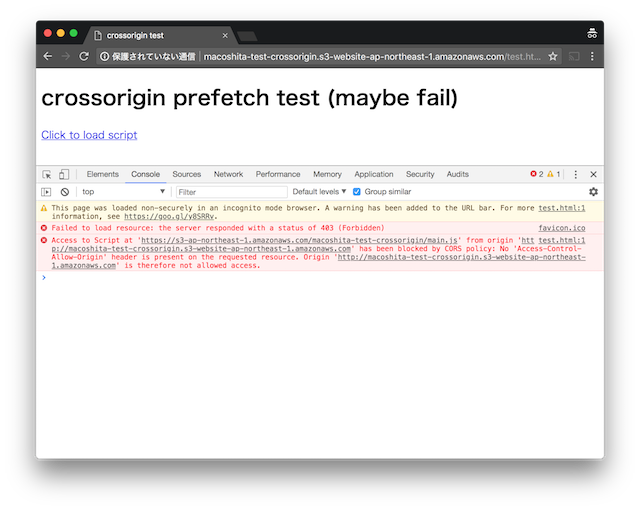
Fail